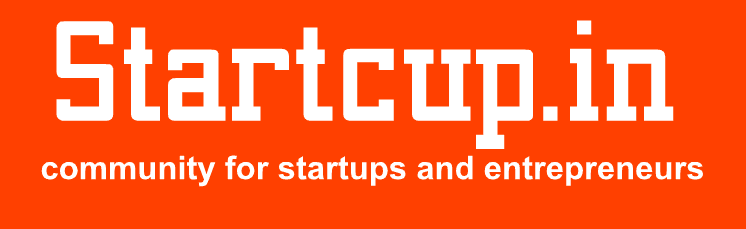It is rightly said, “A picture speaks a thousand words”. We’re living in an era where memories are lived and then re-lived only when we have with us myriad pictures that we can flip through whenever, wherever. It’s perfectly natural to create bountiful memories but what’s the use if the pictures are lost with the lapse of time and they ultimately lose their charm and novelty?
Assembling the pictures together in one place with easy accessibility is a demanding task. Although, storing pictures in your desktop is one such solution. The problem arises when you need to access those pictures when you’re NOT using your PC? Scratching your head? Well, the quick fix lies with Picggy.
Picggy, an inexpensive private cloud automatically resizes photos and syncs it across your iPad, iPhone and your PC. There is no limit to the number of photos that you store since Picggy uses Asymmetric Sync for optimized storage. Unlimited pictures can be put at an ultra-low flat rate. Users will face no problem in uploading multiple photos as they are instantly uploaded to the cloud.
In order to sync all your pictures, you have to install Picggy iOS app and Windows Client and then sign in using the same account. After getting Picggy’s free iOS app from the app store, you have to run the program and you will further be introduced with a basic setup guide. For users, adopting Windows Client to run Picggy, all you have to do is download Windows Client and conform to the installation wizard.
Managing the photos systematically becomes all the more easier as Picggy provides its users with multiple choices like edit, rename and merge. You can also tag your favorite pictures and filter photos by the tag. Organizing pictures using Picggy becomes effortless as you can tag the pictures while browsing.
Pictures are no fun if not shared by our loved ones. Sharing becomes super-easy as all the pictures are uploaded in a jiffy to the cloud. If you want to share a single picture while browsing through your collection, just click on the share button. In case you want to share a galaxy of photos, click ‘share’ in the photos view, then ‘share photos’. Pick the photos you want to share and then click on share again. Picggy will generate a link to the selected photos and a menu will let you decide which course of action you would like to take. The similar steps can be applied when an entire folder has to be shared.
The users are in for a treat as Picggy keeps the services free from a week to a month if only an actionable and detailed feedback is given while being signed in. Reward will also be given in the form of free service for an entire month if you invite your friends. Sign in now to create your very own photo bank.