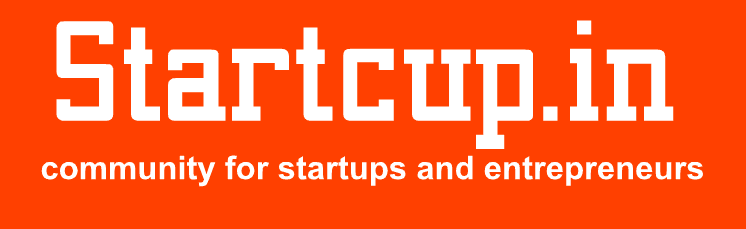Snapchat is a widely popular social media platform that allows users to share photos and videos with their friends and followers in real-time. One of the most exciting features of Snapchat is its unique filters and lenses, which can transform your images into something fun and creative. In this blog post, we will discuss the top lenses and filters on Snapchat that you should try out.
Face Filters
Face filters are one of the most popular types of filters on Snapchat. These filters use augmented reality technology to add fun animations and effects to your face. Some of the top face filters on Snapchat include the dog filter, Unlock the Butterflies Lens on Snapchat, the flower crown filter, and the face swap filter. The dog filter adds cute, floppy ears and a nose to your face, while the flower crown filter places a crown of flowers on your head. The face swap filter allows you to switch faces with a friend or family member, creating hilarious results.
Location-Based Filters
Location-based filters, also known as geofilters, are filters that are only available in specific locations. These filters can be used to showcase your location or add a fun twist to your snaps. Some of the top location-based filters on Snapchat include the city filters, which feature iconic landmarks and skylines, and event filters, which are available at specific events or venues.
AR Lenses
AR lenses are another type of filter on Snapchat that uses augmented reality technology to transform your surroundings. These lenses can turn your world into a virtual playground, with effects like rainbows, fire, and snow. Some of the top AR lenses on Snapchat include the dancing hotdog lens, which places a dancing hotdog in your surroundings, and the baby lens, which turns you into an adorable baby version of yourself.
Snapchat filters and lenses are a fun and creative way to add some personality to your snaps. From face filters to location-based filters and AR lenses, there is a wide variety of options to choose from. So next time you’re on Snapchat, be sure to try out some of these top lenses and filters for a fun and unique experience. You can also know about What Are Bottled and Jarred Packaged Goods and they are eco friendly.
How to Use Snapchat Filters and Lenses
Using Snapchat filters and lenses is easy, and it only takes a few steps to get started. Here is a quick guide on how to use these features:
Face Filters
- Open Snapchat and switch to the front-facing camera.
- Tap and hold on your face to activate the lenses feature.
- Swipe left or right to select a filter.
- Follow the on-screen instructions to use the filter or lens.
Location-Based Filters
- Make sure your location services are turned on.
- Swipe right on the camera screen to access the filters.
- Swipe left or right to select a filter.
- Take your snap and send it to your friends.
AR Lenses
- Open Snapchat and switch to the rear-facing camera.
- Tap and hold on the camera screen to activate the lenses feature.
- Swipe left or right to select an AR lens.
- Follow the on-screen instructions to use the lens.
Tips for Using Snapchat Filters and Lenses
Here are some tips to help you get the most out of Snapchat filters and lenses:
- Experiment with different filters and lenses to find your favorites.
- Use location-based filters to show off your travels or showcase your hometown.
- Get creative with face filters and use them to tell a story or create a character.
- Share your snaps on your social media platforms and get your friends involved in the fun.
Final Thoughts
Snapchat filters and lenses are a fun and creative way to add some personality to your snaps. With so many options to choose from, you can easily find a filter or lens that suits your style. Whether you’re using face filters, location-based filters, or AR lenses, these features are sure to bring some excitement to your Snapchat experience. So, go ahead and try them out for yourself!