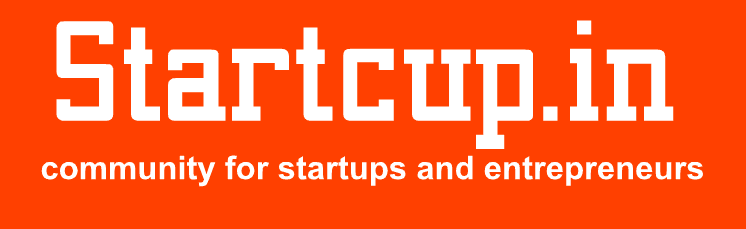HOW TO DELETE INSTAGRAM ACCOUNTINSTAGRAM is the social media account to share an amazing moment in images, videos, and live feed with friends and the world through the application. The Instagram account lets you share images, videos, happiest moments in the account and spread present status in the social media. Instagram has many popular celebrities from the all-round world share the status and images about their life and spread the news through single images or videos through there followers.
Instagram is the social sharing of news and information in the images and short video format in it. Facebook is the parent company of Instagram. Instagram has similar features from Facebook to express feelings like comments, share, tags, and bookmark in it.
People are addicted to social media and want to take a break from social media. The Application has some of the default options to track location automatically and please turn off it manually. Instagram has spread fake news and information around the pages and accounts with followers on social media. Major security Flaw is exposed from the news, “DOWNLOAD YOUR DATA” from Instagram. You can delete or deactivate the Instagram account on the website or application.
DELETE INSTAGRAM ACCOUNT
You can delete the Instagram account on the website or application by following the simple steps in the system. Instagram allows you to download the data from the website and delete the account from the website. Please follow the Instagram Account steps in a detailed manner and delete the Instagram data from the website.
- Open the Instagram application or website. Instagram is very user-friendly from the browser in the desktop mode on the computer. The Mobile phone application is very accessible to use, but you can’t back up your data in the Mobile device.

- Open the Instagram account in the browser on the computer. Please click here to open Instagram in the system.
- Please enter the login details in the Instagram official website and click on the Instagram LOGIN website in the system.
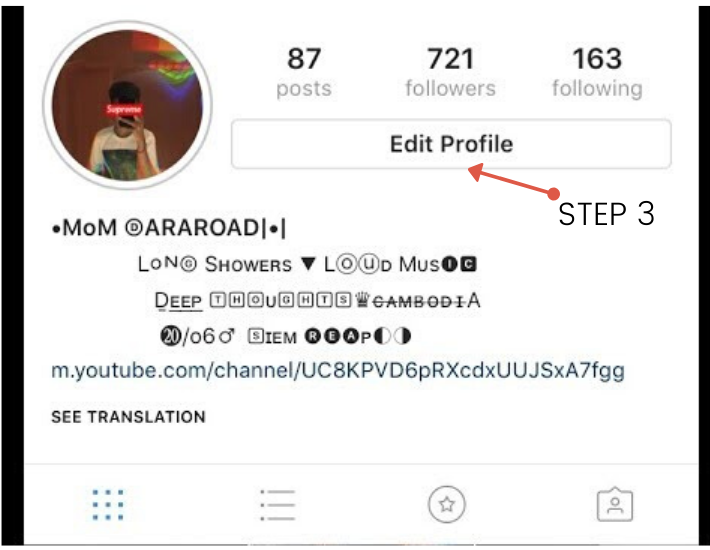
- Here you can see the Instagram news feed, stories, search bar, and profile icon in the system. You need to click on the Instagram profile icon in it. Click on the EDIT PROFILE in the profile of Instagram.
- Here you can see the options of Instagram and choose the options PRIVACY AND SECURITY in the settings.
- Please choose the option to DATA DOWNLOAD and click on the option REQUEST DOWNLOAD from the Instagram official website. Here you are downloading the data of your account and back up data of the account.
- Please click on the profile on Instagram and choose the option to disable the account, as mentioned below in the account.
- Instagram Account has a profile and scrolls down here. We have the option to TEMPORARILY DISABLE MY ACCOUNT, and please click on it. Here you can see the options to choose WHY I YOU WANT DISABLE ACCOUNT. You need to anyone option in here and enter the Instagram password here. Click on the TEMPORARILY DISABLE MY ACCOUNT option in it.
- Here you have disabled the account, and data is backup. Instagram Account, which is the username, will not have been shown in search results.
REACTIVATE INSTAGRAM ACCOUNT
You want to REACTIVATE THE INSTAGRAM ACCOUNT. You have already to deactivated the account and backed up data from the search results. You can reactivate the Instagram account from the application or website. Please follow these steps, as mentioned below in the system.
- Open the Instagram official website, and please enter the email id and password in it. Press the LOGIN button.
- Here you can see the detailed entire in the Instagram account, and you can even restore data from the back up through the security and privacy in the Instagram account.
This is the complete detail about the Instagram account delete and Activate in the system.
CONCLUSION
Instagram Account is having the temporarily disable the option to delete the account on the website or application Because the system keeps username secured for you, and you can’t change it. Once the account is disabled, your username will be the default and may not appear in search results. You can reactivate the Instagram account just by signing in the Instagram application or website.