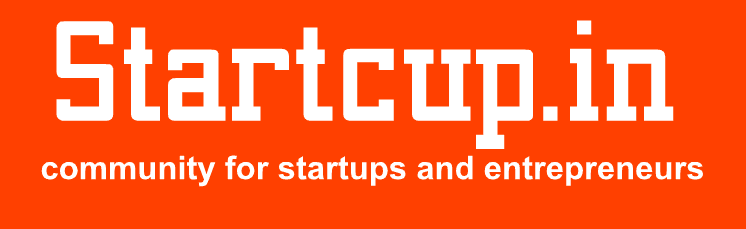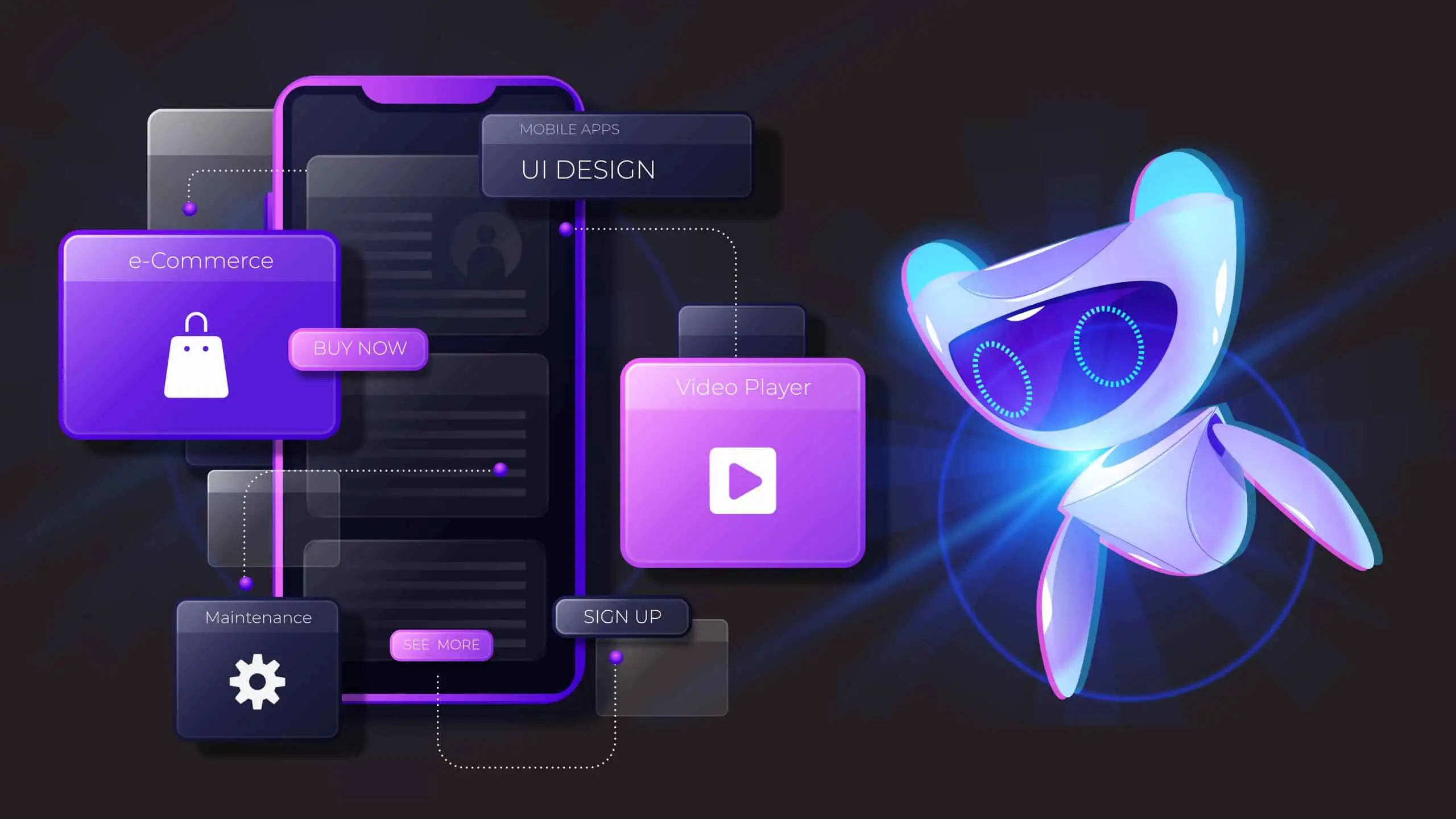Modern software development processes are based on automation testing, which helps ensure reliability and quality. Testing dynamic user interfaces can be a challenge for testers.
Dynamic user interfaces (or Dynamic User Interfaces) are characterized by their tendency to change often, whether due to changes in an application’s design or new features. Automated test script maintenance in such a situation can be a difficult task.
This article examines best practices and strategies for managing test maintenance efficiently in the context of dynamic UIs.
What is Dynamic UI Design?
The practice of dynamic UI design involves designing a user interface that adapts to the input from users. You can control which fields users will see and interact with when designing a dynamic interface (UI). Intent-driven UI designs are based on dynamic UI content. The choices made by the user determine what controls are shown so that only relevant fields appear.
The benefits of dynamic UI include real-time responses to user behavior, robust functionality for most user interactions, less visual clutter, and fewer page refreshes. This results in better UI responsiveness.
Dynamic UIs are those where elements, their properties, or their position can change dynamically throughout the lifecycle of an application. Dynamic UIs include web applications that frequently change layouts, elements, or content.
Importance of Handling Dynamic and Complex UI Elements
Automating complex and dynamic UI elements directly impacts the robustness and reliability of automated testing processes.
Automation engineers face a number of challenges when dealing with dynamic elements whose attributes are constantly changing during the runtime. Complex UI structures involving nested components and intricate interactions also present a challenge. It is vital to successfully address these challenges to maintain the efficiency and accuracy of automated test suites.
The ability to handle dynamic and complex UI components effectively improves test coverage and increases the longevity and maintainability of automation scripts. Ignoring dynamic and complex UI elements can lead to brittle scripts, breaking with minor UI changes. This undermines the purpose of automation.
Mastering the techniques for navigating and interacting with dynamic and complex UI components is a crucial skill for automation professionals. This will enable them to create resilient and adaptable frameworks.
What are the Challenges posed by Dynamic and Complex UI Elements in Automation?
UI elements that are dynamic and complex present several challenges to the automation process. They require careful consideration and specialized strategy to overcome. The following are some of the main challenges:
- Unpredictable Element Locators
Dynamic UI elements often lack attributes such as names or IDs, making it difficult to locate them reliably using traditional locators. Automated scripts can fail if the scripts rely on outdated static locators when page structures change dynamically.
- Timing Issues
The automation script may not match the timing of the user interface if it is dynamically loaded or performing asynchronous operations. Scripts can interact with elements that are not fully rendered. This will lead to failures. To handle these timing problems, proper synchronization mechanisms will be required.
- Fluctuating Identifiers
Dynamic UI components may have identifiers that change when a page is loaded or a session. Maintaining script stability requires that automation scripts be adapted to such identifier changes.
- Nested and complex structures
Navigation and interaction can be difficult with complex UI structures. Automation scripts need to be able to navigate and interact with complex structures without compromising efficiency or reliability.
- Handling pop-ups and alerts
Dynamic user interfaces can cause scripts to be interrupted by pop-ups or alerts. Specialized handling mechanisms are needed to manage these interruptions.
- Data-Driven Variability
Data representation can be variable when using dynamic content such as tables or dropdowns that change options. These changes must be accounted for in automation scripts, which need to adapt gracefully to new data scenarios.
- Compatibility across browsers and devices
The complexity of ensuring consistency across browsers and devices in handling dynamic elements is another. Automated scripts need to be robust to work reliably across diverse environments.
- Maintenance Challenges
The dynamic nature can increase maintenance costs. Automation scripts must be updated and adjusted regularly to accommodate changes to the application’s user interface.
- Performance Impact
Performance bottlenecks can be caused by inefficient handling of dynamic, complex UI elements. This will slow down the execution scripts. It is important to optimize interactions with these elements to maintain acceptable test execution time.
To address these challenges, a combination of well-thought-out strategies is required, including using dynamic locators, implementing wait mechanisms, and adopting flexible automated frameworks that can adapt to changing UI structures.
How do you Handle Dynamic and Complex UI Elements with Automation Libraries?
1) Identify the UI elements
Identifying UI components accurately is a crucial aspect of successful automated testing. UI elements such as input fields, buttons, and dropdowns are the building blocks of interactions in an application.
To enable automation scripts to interact and locate elements precisely, each element must be assigned a unique locator. XPath, CSS selectors, and IDs are the most commonly used locators. The stability of attributes and the application’s structure will determine the locator’s choice.
Advanced techniques such as dynamic locators and strategies provided by the automation library contribute to robust identification. A thorough understanding of an application’s DOM is essential for accurate identification. Adapting dynamically to UI component changes and understanding the application’s DOM are also important.
2) Use dynamic locators
Dynamic locators can be a powerful tool in the arsenal of automation engineers. This is especially true when it comes to UI elements with variable attributes. Dynamic locators are more flexible than static locators, which depend on fixed attributes such as IDs and names. This flexibility is crucial for robust automation scripts, which must cope with elements that may change identifiers during runtime or between sessions.
Dynamic locators are often created by using regular expressions or partial attribute matching. They can also be captured based on the relative position of elements in the DOM. Automation scripts are more resistant to change when dynamic locators are used. This reduces the chance of script failures caused by application user interface changes.
Finding the right balance is important, as too complex dynamic locators can impact script performance. Wise use of dynamic locators allows automation scripts to navigate dynamic UIs easily, improving the automation framework’s adaptability.
3) Applying the Page Object Model
The Page Object Model is a widely used design pattern for UI automation. It contributes to the script’s maintainability and reusability. The POM is the abstraction of every web page or component to a separate class containing all the related elements and actions. This modular approach improves code organization and facilitates updates when the UI undergoes change.
The page classes expose methods that represent user interactions, such as clicking on a button or typing text into a form, but the implementation details, like element locators, are contained within each class. This separation of concerns simplifies the maintenance of scripts since any changes to the UI require only a modification to the page class.
POM also encourages code reuse, allowing page classes to be used across multiple test scenarios. POM transforms automation scripts into more modular, scalable, and resilient entities. This streamlines the testing process while fostering a sustainable automated framework.
4) Leveraging the wait and retry mechanisms
Wait and retry strategies are critical in automating UI elements that are dynamic or asynchronous. Waiting is critical for ensuring that the automation script syncs with dynamic page behavior, such as loading delays and asynchronous updates.
Explicit, implicit, and fluent pauses are common ways to incorporate pauses into the script to stabilize the UI before interacting with the elements. Retry mechanisms improve the reliability of automation by allowing scripts to try multiple times to interact with a particular element if the first interaction fails. This is especially useful in situations where element availability can be unpredictable.
Waiting and retrying strategies reduce the risk of false negatives by giving scripts flexibility to adapt to changes in application responsiveness. To avoid unnecessary test delays, finding the right balance between wait time and efficiency is important. By using these mechanisms, automation scripts can gracefully navigate dynamic UIs. This results in more resilient and stable testing processes.
5) Use explicit waits
Explicit waiting is a key technique for UI automation. It addresses the need to synchronize scripts with dynamic web page behavior. Contrary to implicit waits, which are global and wait a certain amount of time for each interaction, explicit waiting is strategically placed in scripts at critical points where synchronization must be achieved. These waits are targeted at individual elements and adapt dynamically to their loading time. This ensures that the script only progresses when the conditions are met.
Explicit waiting uses conditions like element visibility, clickability, or presence. This allows the script to wait for the element to be in the desired state before continuing. This method minimizes waiting times, which makes explicit waits an efficient way to handle dynamic and asynchronous components. Automation scripts are more resilient, adaptable, and less prone to timing-related failures by incorporating explicit delays. This increases the overall reliability of UI automation.
6) Use actions and events
Using events and actions in UI automation can be a powerful way to simulate real-world interactions and more accurately replicate them. The actions are a set of user-driven interactions, such as clicking, typing, or hovering. Automation libraries usually execute them. The events, on the contrary, are triggered by specific occurrences within the UI, such as page loading or element changes.
Combining events and actions allows automation scripts to simulate complex user journeys, including scenarios where input from the user triggers dynamic changes to the application. This approach enhances the realism in test scenarios and facilitates thorough testing for event-driven functionality.
Using actions and events can be especially useful when dealing with dynamic UI components that may change based on input from the user or system responses.
Automation scripts that accurately replicate user interactions can provide a comprehensive evaluation of the functionality of an application, making this strategy a crucial component of effective UI testing automation.
7) Use data-driven testing
Data-driven testing, a powerful methodology for UI automation, involves separating the test scripts and test data. This allows for a more flexible and scalable testing approach. This strategy allows test scenarios to be designed with different input data. These data are usually stored in external sources such as spreadsheets or databases.
Automation scripts are more maintainable and modular when test logic is separated from test data. This is because test data updates don’t require script changes. Data-driven testing can be particularly useful when dealing with dynamic and complex UI components since it allows for systematic testing of different scenarios and input combinations. This approach increases test coverage because it efficiently executes the same test logic on multiple datasets and identifies potential variations in the behavior of dynamic UI elements.
Data-driven testing also contributes to the reusability of scripts, which makes it an important strategy for streamlining automation and ensuring an application’s resilience in diverse data scenarios.
8) Use logging and debugging
Debugging and logging are essential for UI automation. This is especially true when dealing with complex and dynamic elements.
Automation engineers can capture detailed information on the script execution through logging, such as the sequence of events, the interactions between elements, and errors. This information is invaluable in diagnosing problems, analyzing script behavior, and creating comprehensive test reports. Debugging involves finding and correcting errors or unexpected behavior in the automation script.
Breakpoints, step-through execution, and variable inspection can help identify the root cause of failures. This will streamline the troubleshooting procedure. Logging and debugging can be used to identify timing issues, element locators, or unexpected changes to the UI.
Automation engineers can improve the maintainability of their scripts by incorporating robust logging practices and debugging techniques. This will help them identify and resolve issues faster in dynamic and complicated UI scenarios.
9) Adopting the visual testing approach
Visual testing is a good strategy for UI automation. This is especially true when it comes to dynamic and complex UI components. Visual testing differs from traditional testing methods focusing on code and data logic. It evaluates the appearance of an application’s interface. This method involves taking screenshots of key application screens and comparing the images with baseline images to detect visual differences.
Visual testing is especially useful in scenarios with dynamic or complex UIs since it allows for a holistic evaluation of the visual integrity. Visual testing validates the graphical representations of UI elements to ensure that any intentional or accidental changes are detected quickly. This method is particularly useful in dynamic content, complex layouts, or responsive design situations.
Visual testing is a complementary strategy to traditional functional testing. It offers a comprehensive approach to ensuring consistency and accuracy in the user interface. This is especially important when dealing with dynamic and complex UI components.
You can leverage online tools such as Lambdatest for visual testing. LambdaTest is AI powered test execution platform that that allow businesses to run test over 3000+ test environments including real device cloud.
End Note
Handling dynamic and complex UI components with automation libraries requires a multifaceted approach to ensure robust and reliable UI Automation.
Automation engineers can strengthen their scripts by incorporating dynamic locators, implementing Page Object Models, leveraging the wait and retry mechanism, and incorporating test data. Visual testing is a holistic way to validate the visual integrity of dynamic interfaces. Logging and debugging are useful for script maintenance and problem resolution.
A comprehensive strategy that combines all of these approaches will increase the adaptability of automation scripts and allow for a more accurate and thorough evaluation of applications.