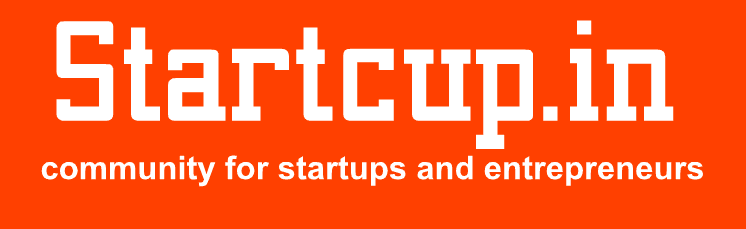While it may seem like a tedious task, protecting your online business can be easy and will ensure its success in the long run. By following these simple steps, you can safeguard your website or network from hackers and other cyber threats. These steps include: Installing mobile anti-malware and antivirus software, using secure connections, and ensuring that your computer network is password-protected.
Online security can be crucial to the success of your business, saving you time and money and protecting your company’s reputation. Following a few simple steps can help you secure your business. Keeping software and operating systems up-to-date is also an important step. Having complex passwords is another way to keep your business secure.
8 Ways to Ensure the Safety and Security of Your Online Business
1. Installing mobile anti-malware and anti-virus software
Viruses are among the most common threats to smartphones and other mobile devices. It is essential to protect yourself from these threats by installing mobile anti-malware and antivirus software on your device. This software can protect your device from viruses, unsafe apps, and potentially dangerous settings. It will also protect you from the risk of being hacked or scammed.
Antivirus software will scan files and programs against a database of known threats and remove them. It will also detect new threats and block them. Most of these programs offer real-time protection and automatic updates. They use a variety of detection mechanisms, including heuristic detection, generic detection, and specific detection. Once they have identified an infected file or application, the software will mark it for deletion or quarantine it for further investigation.
2. Keeping your software up-to-date
One way to keep your software up-to-date is to regularly download security updates. These updates include new features, security patches, and performance improvements. They can also prevent known vulnerabilities from being exploited by cyber criminals. Furthermore, these updates improve stability and remove outdated features.
Some devices will prompt you to download updates. Others will need you to manually update. Make sure you keep track of these updates to avoid problems down the road. You can also set a timer for yourself to ensure you have enough time to update your software. For example, you may wish to check the status of your computer before you go to bed so that you can install updates while you’re asleep. Or you can set a reminder to check for updates and enable them during your mid-morning coffee break.
Regular updates for software can solve problems like security vulnerabilities and remove old or outdated features. They can also ensure that your operating system is running the latest version. Keeping software updated is important because hackers like to target software vulnerabilities. These vulnerabilities are essentially weaknesses in the software that can be exploited by malicious code. Malware is a general term for malicious software.
Keeping your software up-to-date is also essential for your computer’s security. This is because updates can improve the performance of your computer and add new features. They also increase cyber security. Some software will automatically download updates for you.
3. Using secure connections
When conducting online business, it’s essential to make sure your network is secure. The National Cyber Security Centre offers tips and advice for protecting your business. Regular backups can protect your data and prevent theft or malicious cyber activity. It’s also a good idea to install a firewall on your server. You should also make backups of your data offsite in case of a hack. Additionally, you should limit access to your data to essential staff members only.
Using secure connections is particularly important for businesses that deal with sensitive information. Using this technology allows users to connect to one another safely, without a risk of malware or viruses. Businesses have a lot to lose when it comes to cybersecurity than consumers. After all, they handle sensitive information and have an extensive amount of data to protect.
4. Keeping your computer network password-protected
Password protection for your online business is essential to keep your systems secure and prevent cyber criminals from breaking in. It also allows your employees to do more online work. Here are some best practices for password protection: Use password managers to protect router admin credentials, use strong passwords and change them often. Also, use WPA3 security standards to ensure your network only has relevant connected devices.
5. Using complex passwords
Complex passwords can be difficult to remember and are highly effective in preventing hackers from accessing your sensitive information. They should contain both upper and lower-case letters, as well as numbers and symbols. They should also be at least 12 characters long. Hackers can use sophisticated algorithms to crack your passwords, so ensuring your password is complex is extremely important. You can further strengthen passwords by using a password manager, an authenticator app, or even hardware to authenticate your login information.
When entering passwords, make sure to enter them when no one else is around. If someone is watching you, politely ask them to look away. It is also important to log out of your computer or device before entering your password, as it is easy for someone to steal your passwords. Furthermore, you should never use the same password on more than one device. This is a big security risk because a hacker can use the same password to access your other accounts.
6. Limiting IT access
It is possible to limit IT access to your online business by setting quotas. This will prevent employees from accessing websites that are not related to the company’s work and could result in legal issues. Another option is to set dedicated ‘internet workstations’. These devices can have their own internet connections, but are isolated from the company’s main network.
7. Multi-factor authentication
MFA is a powerful way to protect your business online, as it prevents hackers from accessing sensitive information. Unlike traditional passwords, which hackers can easily crack, MFA requires a user to provide more than one factor of authentication. This type of authentication is difficult to imitate, and it is recommended for websites that collect sensitive information.
The best multi-factor authentication solution pairs your password with an additional authentication factor such as a text message or email. This second factor is more secure than a simple password. Some of the most advanced multi-factor authentication solutions also use a biometric or physical object that a user can’t copy. This double layer of security prevents any significant account changes by requiring the user to provide two authentication factors, instead of just one.
8. Updating operating systems
It is vital to update your operating systems and security software regularly to prevent infections. Updates can come in the form of critical security patches or important security upgrades. If you’re unsure when an update is available, you can program your system to download it automatically, typically after business hours. Make sure that you install all the latest software, including antivirus and spyware protection.
Updates can also improve computer security by fixing bugs and security holes. In addition, they can add new features and remove outdated ones. They also make sure that your operating system is running the latest version. Insecure software is a common target for hackers, and the latest updates are designed to address these vulnerabilities.