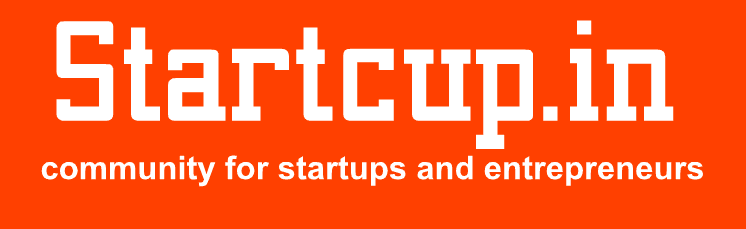Music breathes life into out restless souls. What if there was no music? What would we do in times of despair or happiness? The hollow that music fills cannot be described by mere words and the exclusion of music from our lives is appalling. People who create music spent hours searching for the perfect lyrics, tunes and dedicate their lives to music.
Music resides within us and even if we aren’t musicians, we do love singing and jamming with friends. Time becomes a hindrance and most of us with our busy schedules are unable to squeeze some time out for such jam sessions or hangouts. What if I say you can now invite your friends for endless Jam sessions online? JAM with Chrome, is one such striking experience.
Seeking help from several web technologies and Google products, JAM with Chrome, a collaborative live music experience in your browser allows you and three of your friends to jam together, just like you would in real time. Choose your favorite instrument (Be it an acoustic guitar to drum kits to keyboards), invite your friends located in different places/cities or countries and get ready to experience a real time Jam session.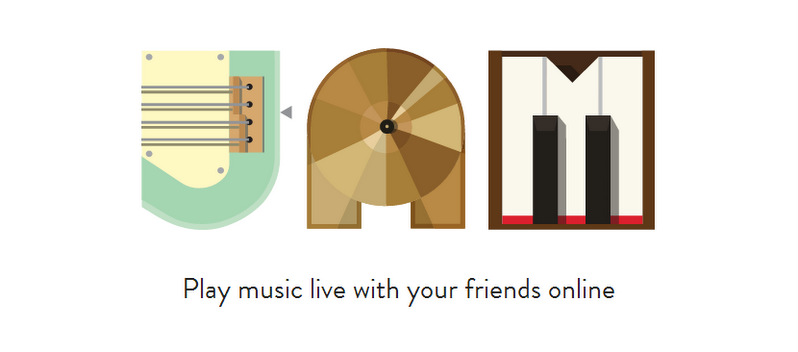
Using HTML5 features like Web Audio API, Web-sockets, Canvas and CSS3, JAM with Chrome is built with precision along with different Google Cloud Platforms such as Google App Engine and Go Programming Language. You don’t have to be an expert while using this online app. All you have to do is select the ‘easy’ mode and those of you who have a general idea of music can switch on to the ‘pro’ mode.
JAM with Chrome offers exclusive help to people who perform in bands specifically because the different instruments help you play and create music virtually. For instance, guitarists can select the kind of guitar they’re used to playing with and so can the other members of the band and together they can start jamming . The instruments pop up when they’re selected and different settings appear that assist you in changing the settings (Rhythm, tempo, metronome and the like).
When you play the instruments, your browser will inform other user browsers regarding the various notes that should be played and the steps to animate the user interface. Jamming has never been this easy and interactive. All thanks to JAM with Chrome.